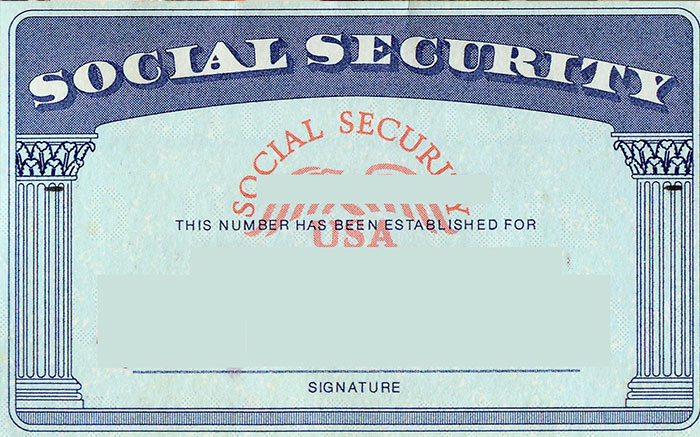File Photo
By Forum Staff
If you’ve lost your Social Security card, or had it stolen, you can now use the My Social Security online portal to replace it, the Social Security Administration recently announced.
According to SSA, the agency is gradually rolling out the new “major timesaver” service this year, with New York and Washington, D.C., being the only territories in which it is currently available. Federal officials said My Social Security will mean shorter wait times for the public in the more than 1,200 Social Security offices across the country and allows staff more time to work with customers who have extensive service needs.
“We will continue to work on innovative initiatives to provide people with safe, secure and convenient options for doing business with us online or in person,” said Acting SSA Commissioner Nancy Berryhill.
The agency noted that U.S. citizens age 18 or older and who are residents of New York can request a replacement SSN card online by creating a My Social Security account. In addition, they must have a U.S. domestic mailing address, not require a change to their record (such as a name change), and have a valid driver license, or state identification card in some participating states.
In addition to New York residents replacing their SSN card through the portal, current Social Security beneficiaries can manage their account—change an address, adjust direct deposit, obtain a benefit verification letter, or request a replacement SSA-1099. Medicare beneficiaries can request a replacement Medicare card without waiting for a replacement form in the mail. Account holders still in the workforce can verify their earnings history and obtain estimates of future benefits by looking at their Social Security Statement online.
According to the SSA, nearly 36 million people have already created a My Social Security account at socialsecurity.gov/myaccount.